Payment Links
Use Payment Links to sell online without a website.
What are Payment Links?
Payment Links are a simple way to sell online without a website. Create a full payment page in just a few clicks and share the link with your customers—no code required.
How do Payment Links work?
- Create a Payment Link: Enter the details of your product or service, including the price, description, and image.
- Share the Link: Copy the Payment Link and share it with your customers via email, SMS, or social media.
- Receive Payments: Customers can click on the Payment Link to view the product details and make a payment using their preferred payment method.
Why use Payment Links?
- No Website Required: You can start selling online without a website.
- Quick Setup: Create a Payment Link in just a few clicks.
- Secure Payments: Payment Links are powered by 100Pay, so you can trust that your payments are secure.
- Flexible Payment Options: Customers can pay using their preferred cryptocurrency or a combination of cryptocurrencies.
How to create a Payment Link?
- Sign in to your 100Pay Account: If you don't have an account, you can create one here.
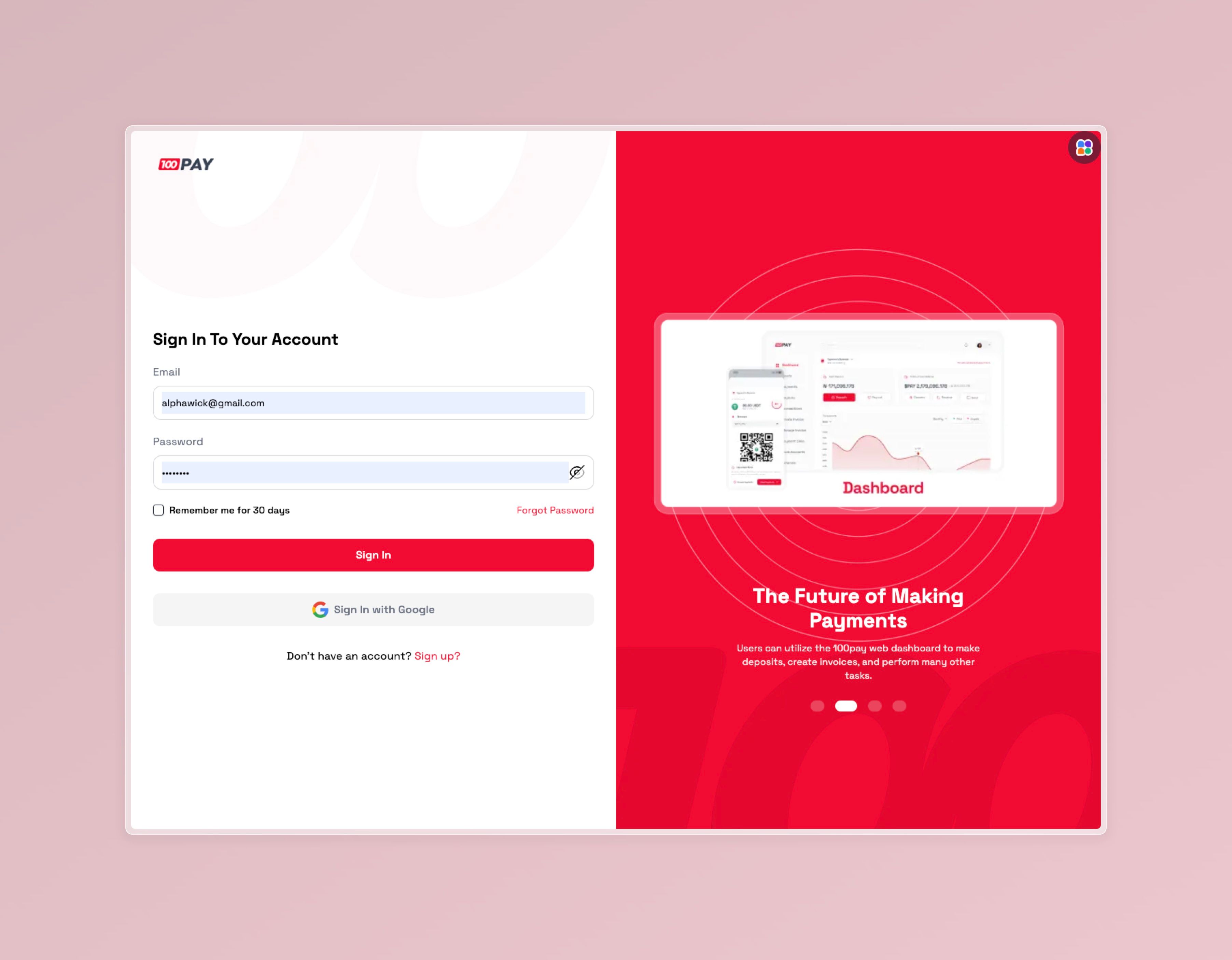
- Create a Payment Link:
- Click on the "Payment Links" tab in your 100Pay dashboard.
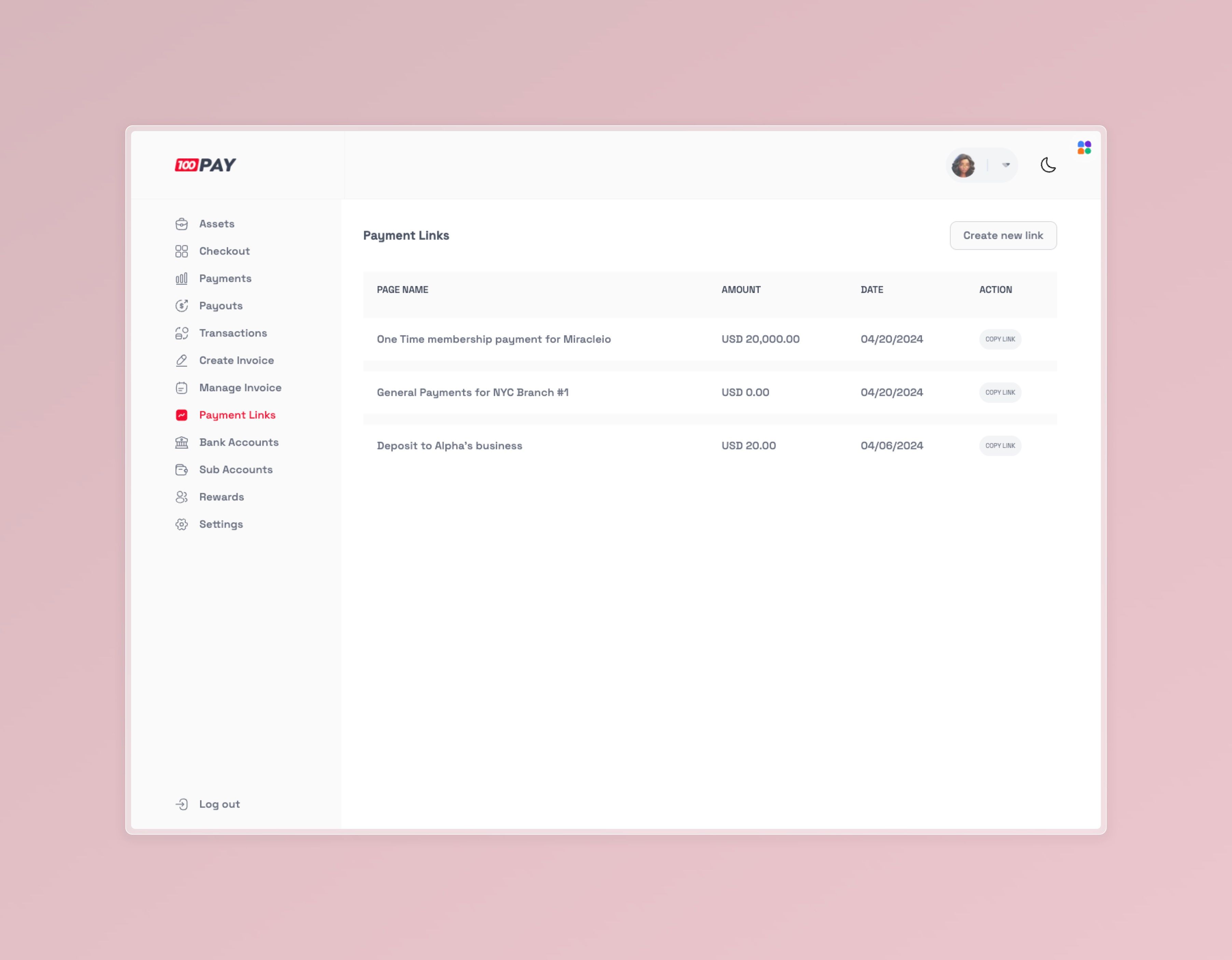
- Enter the details of your product or service, including the price, description, and image.
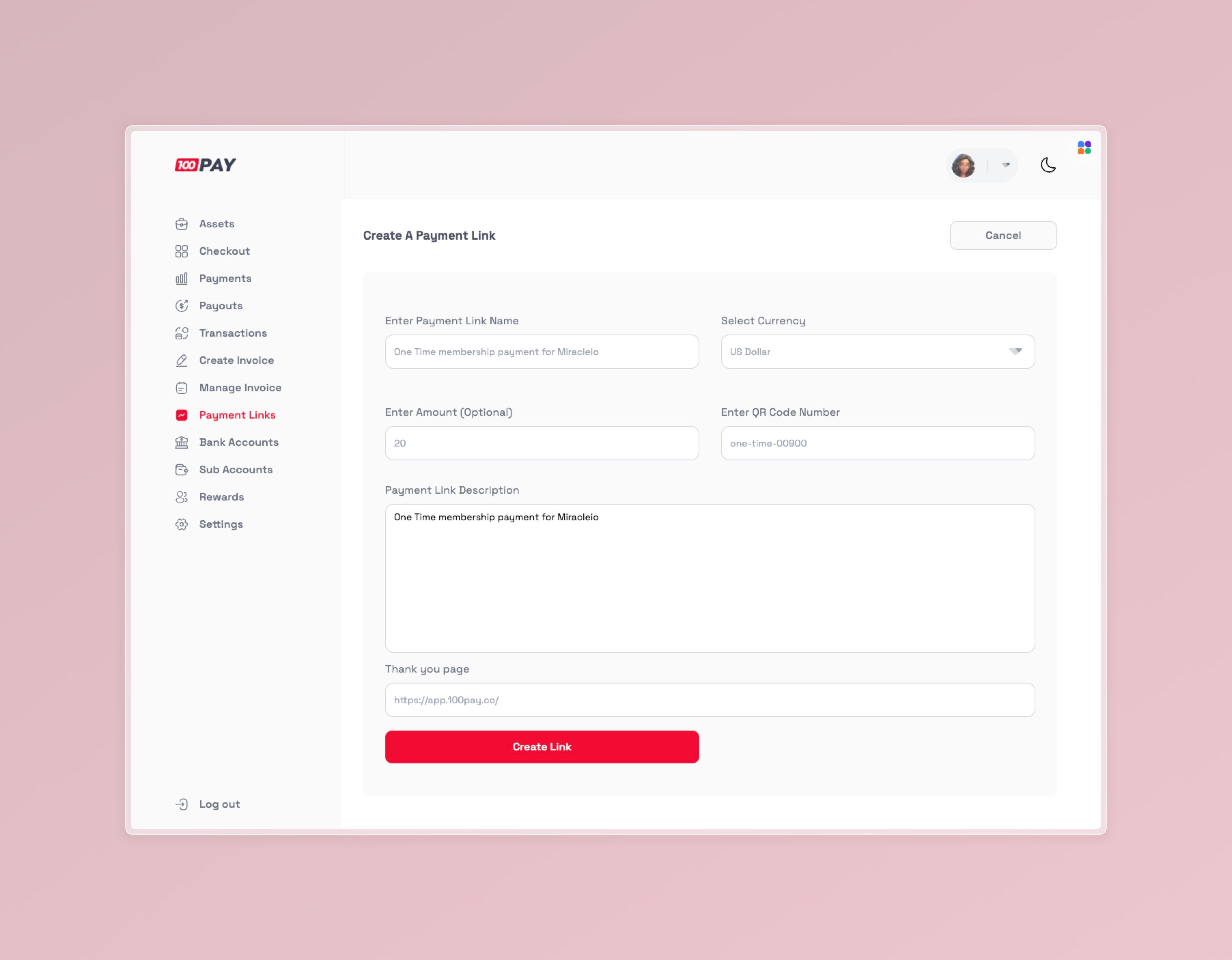
- Click on the "Create Payment Link" button to generate the Payment Link.
- Click on the "Payment Links" tab in your 100Pay dashboard.
- Share the Payment Link:
- Copy the Payment Link and share it with your customers via email, SMS, or social media.
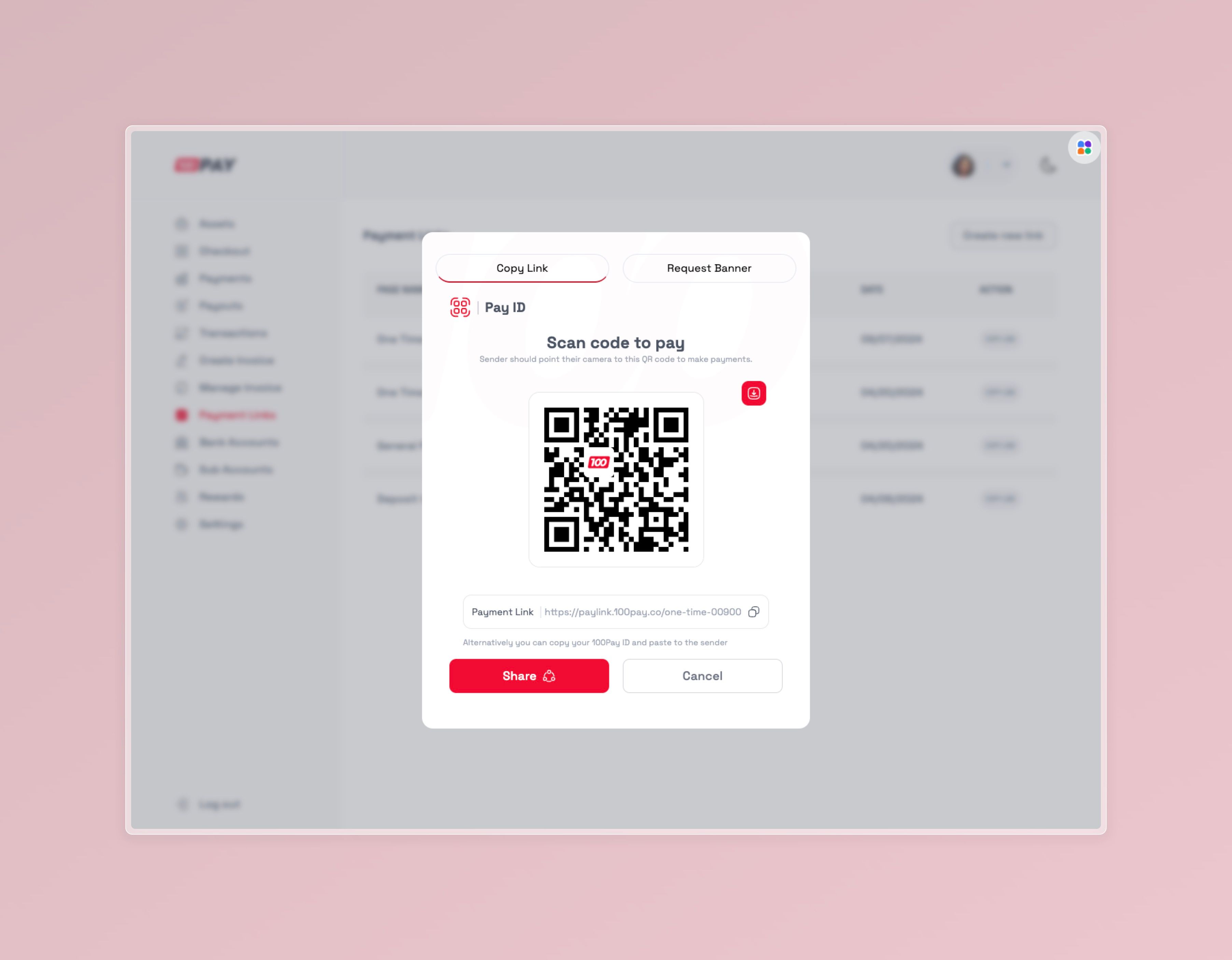
- Customers can click on the Payment Link to view the product details and make a payment using their preferred payment method.
- Copy the Payment Link and share it with your customers via email, SMS, or social media.
- Receive Payments:
- You will receive a notification when a payment is made through the Payment Link.
- You can track your payments and manage your Payment Links in your 100Pay dashboard.