Wallets
Learn how to create and manage wallets for your users.
This guide assumes you already have an account on the 100Pay Platform, but if you do not have one, you can create via the following URL 100pay Account.
What is the Wallet System?
Wallets on the 100Pay platform is a feature that allows you to create and manage wallets for cryptocurrency assets all on the dashboard. You can use these wallets to store, send, and receive cryptocurrencies.
How do Wallets work?
- Create a Wallet: You can create a wallet for each cryptocurrency asset you want to store, send, or receive.
- Manage Wallets: You can view your wallet balance, transaction history, and other details in your 100Pay dashboard.
- Send and Receive Cryptocurrencies: You can send and receive cryptocurrencies to and from your wallet using the wallet address on generated QR codes.
- Swap Cryptocurrencies: You can swap cryptocurrencies to Pay Tokens, USDT or your local fiat directly from your wallet.
Why use Wallets?
- Secure Storage: Wallets are secure and encrypted, so you can trust that your cryptocurrency assets are safe.
- Convenient: You can easily send and receive cryptocurrencies using your wallet address or QR code.
- Track Transactions: You can view your transaction history and track your payments in your 100Pay dashboard.
- Manage all your assets in one place: You can manage all your cryptocurrency assets in one place, making it easier to keep track of your portfolio.
How to create a Wallet?
- Create a Wallet:
- Navigate to the "Assets" tab in your 100Pay dashboard.
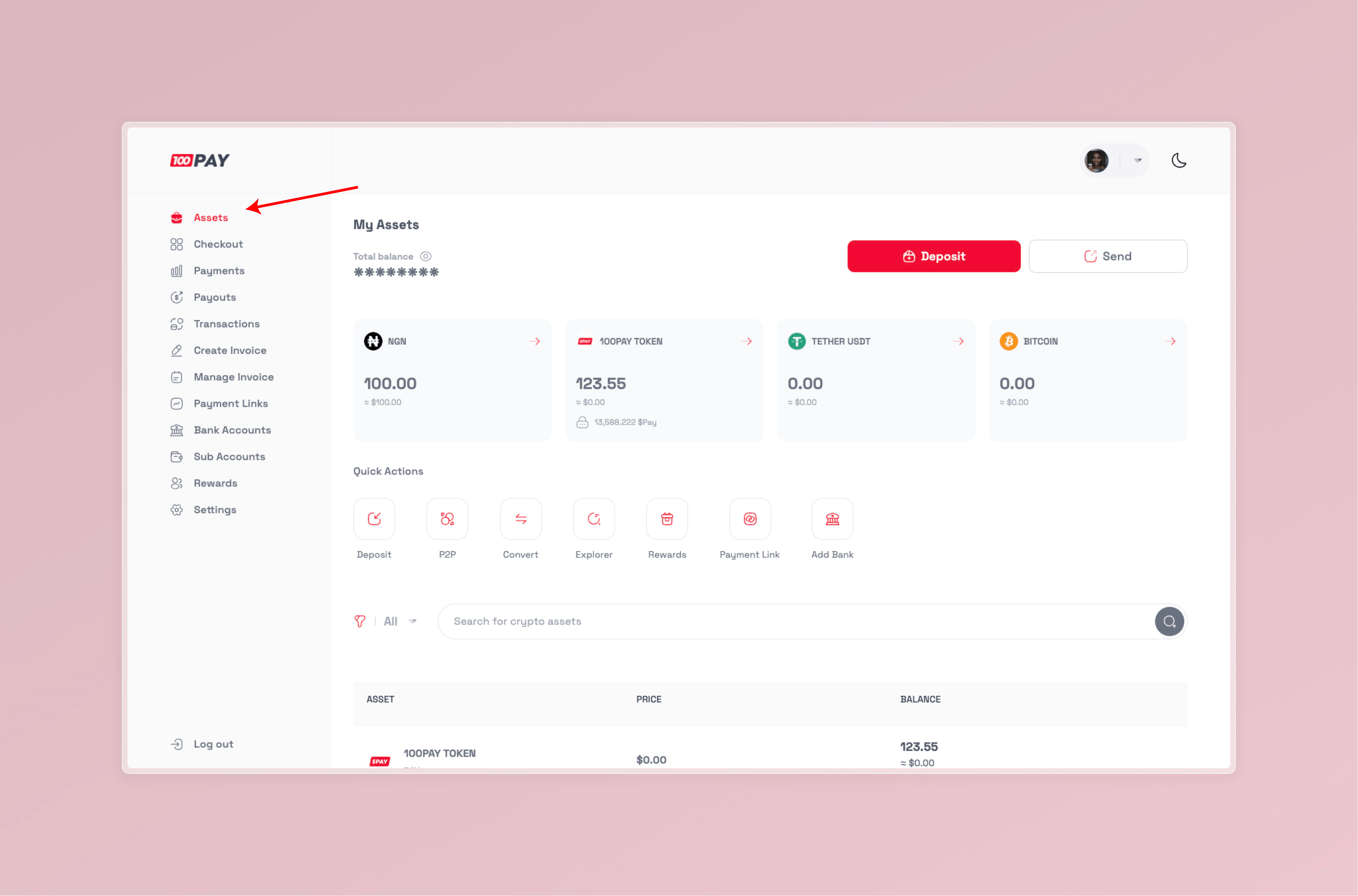
- Select the cryptocurrency asset you want to create a wallet for.
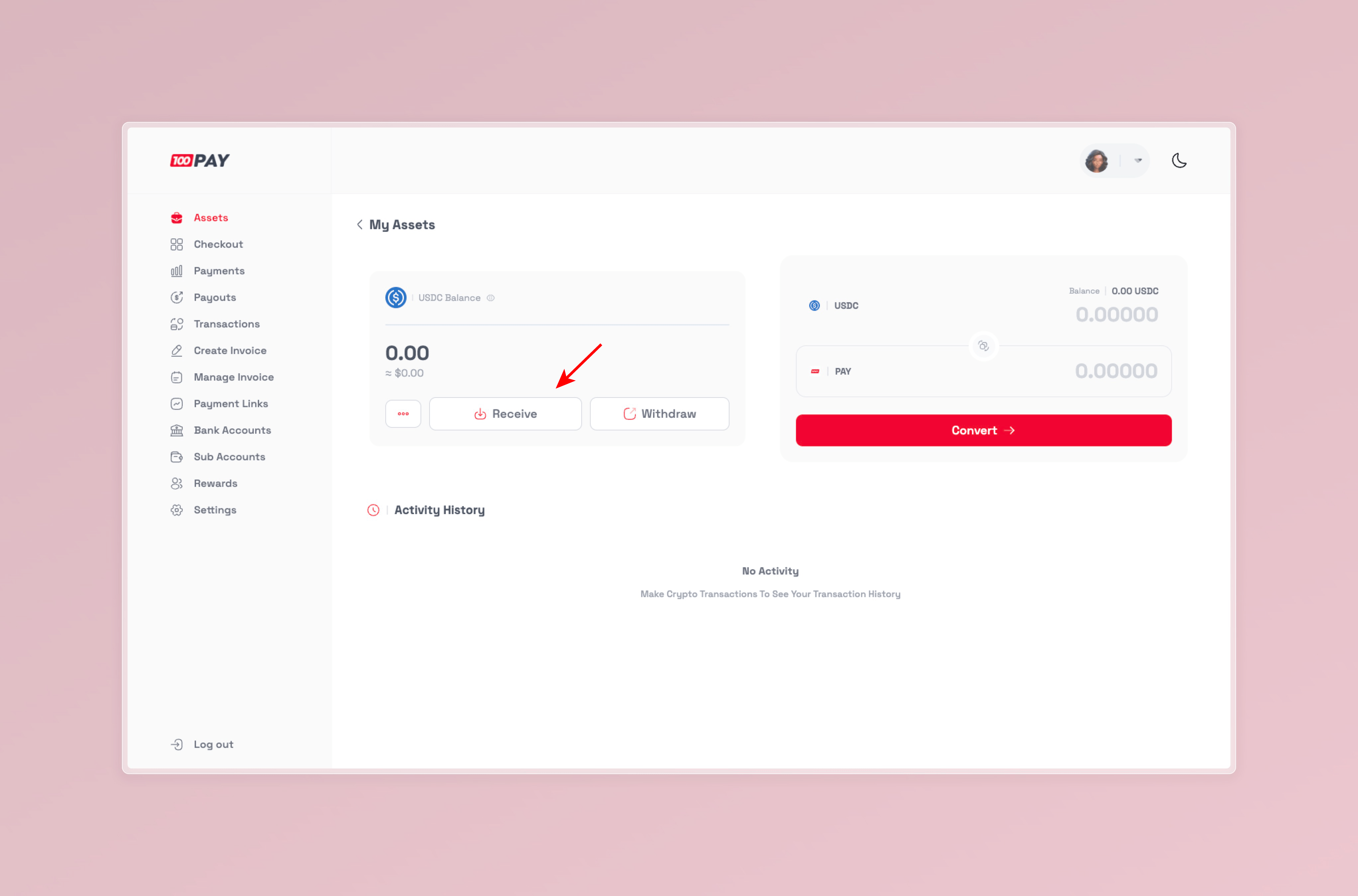
- Click on the "Receive" button. It checks if you have a wallet already and displays it, else it gives you an option to create one for the asset.
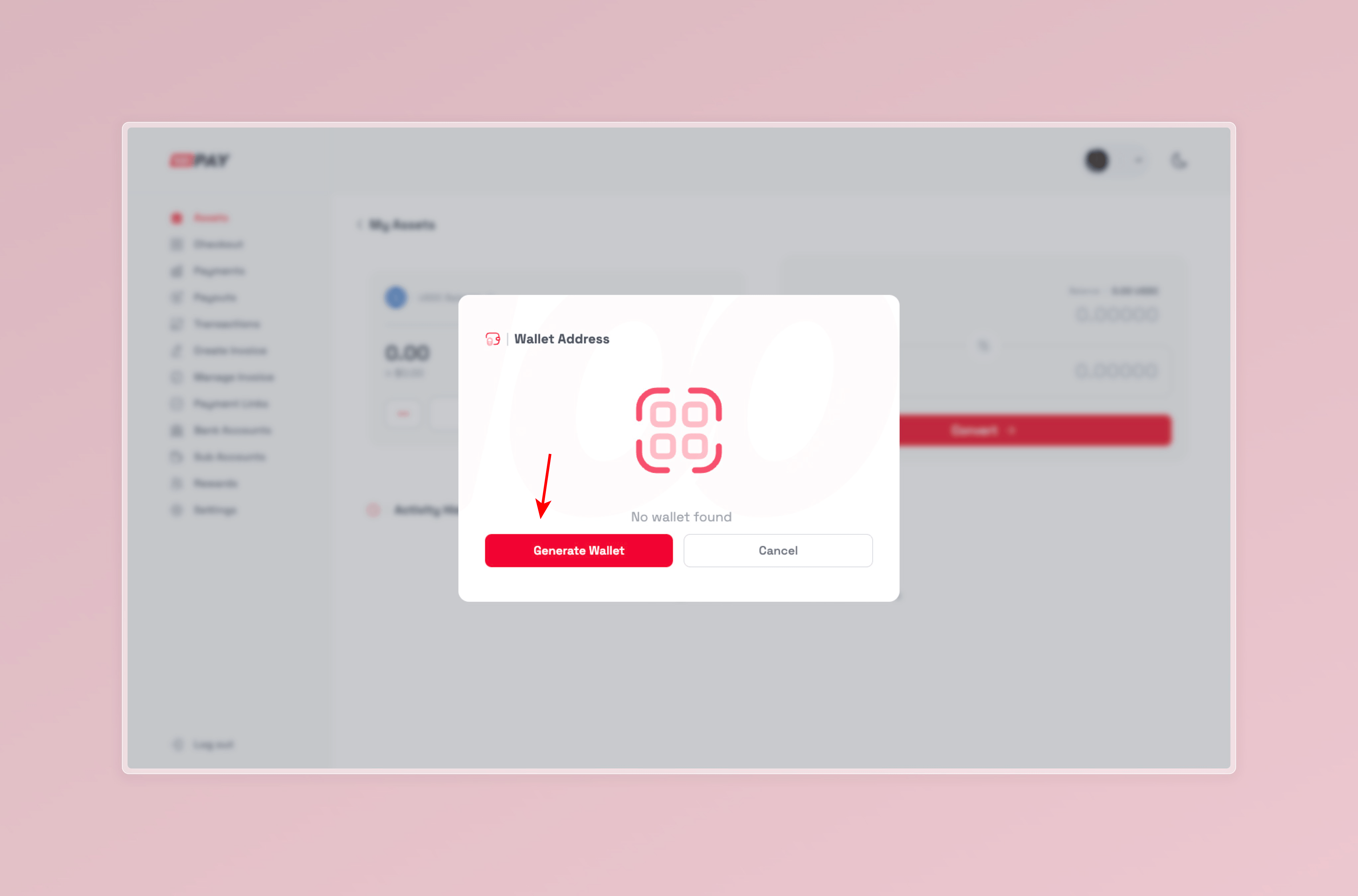
- Click on the "Generate Wallet" button to create a wallet for that asset.
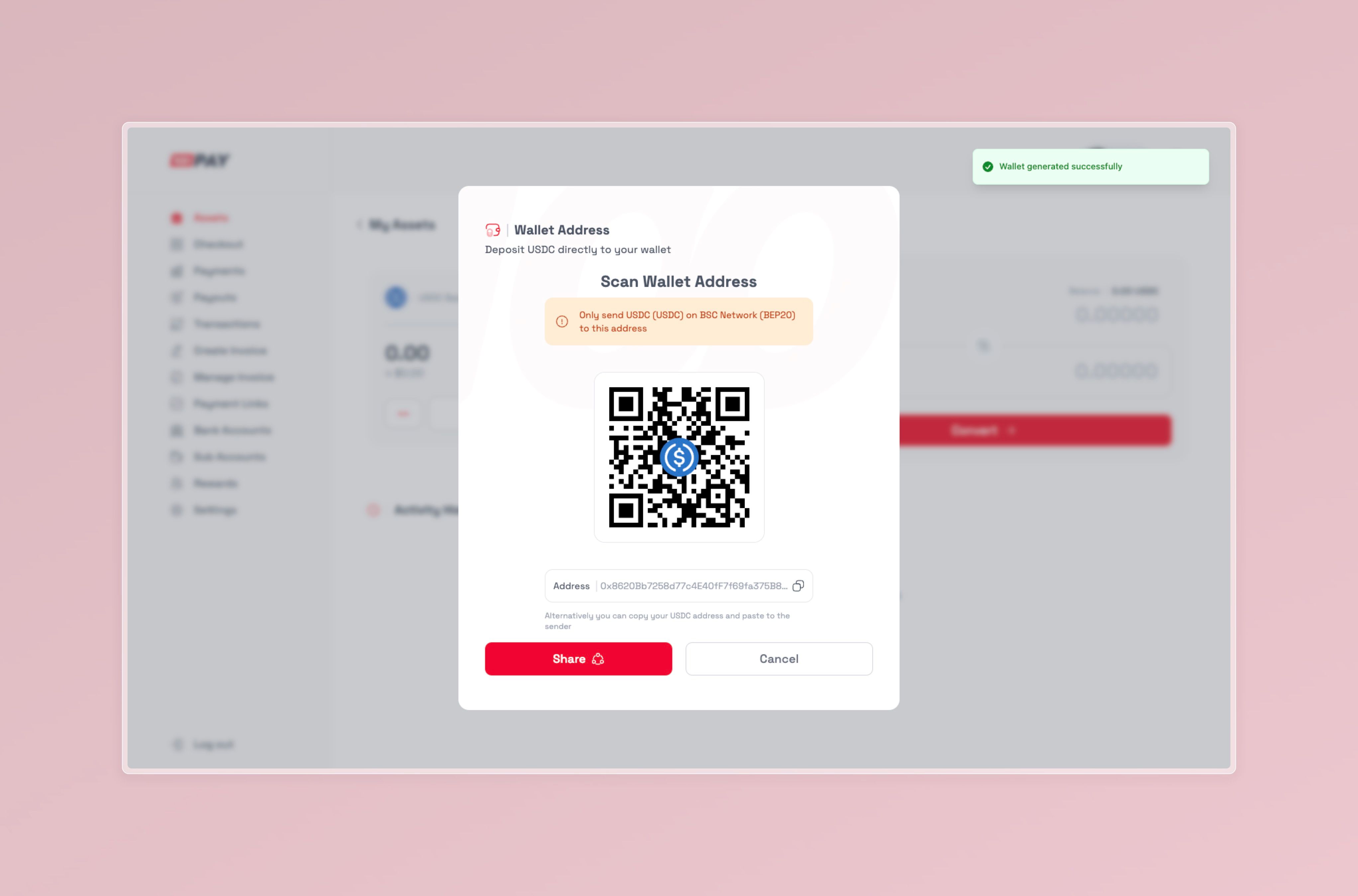
Congratulations🎉! You have successfully created a wallet for your cryptocurrency asset. You can now use it to store, send, and receive cryptocurrencies.