Overview
Developer API documentation for 100pay platform.
Before you can start accepting crypto payments with 100Pay checkout, you will need a 100Pay account and your account api keys. If you don't have one yet, please click on the link below to create one.
One you've created your account, click on settings, navigate to the Developers Settings section and select your public keys.
Step one:
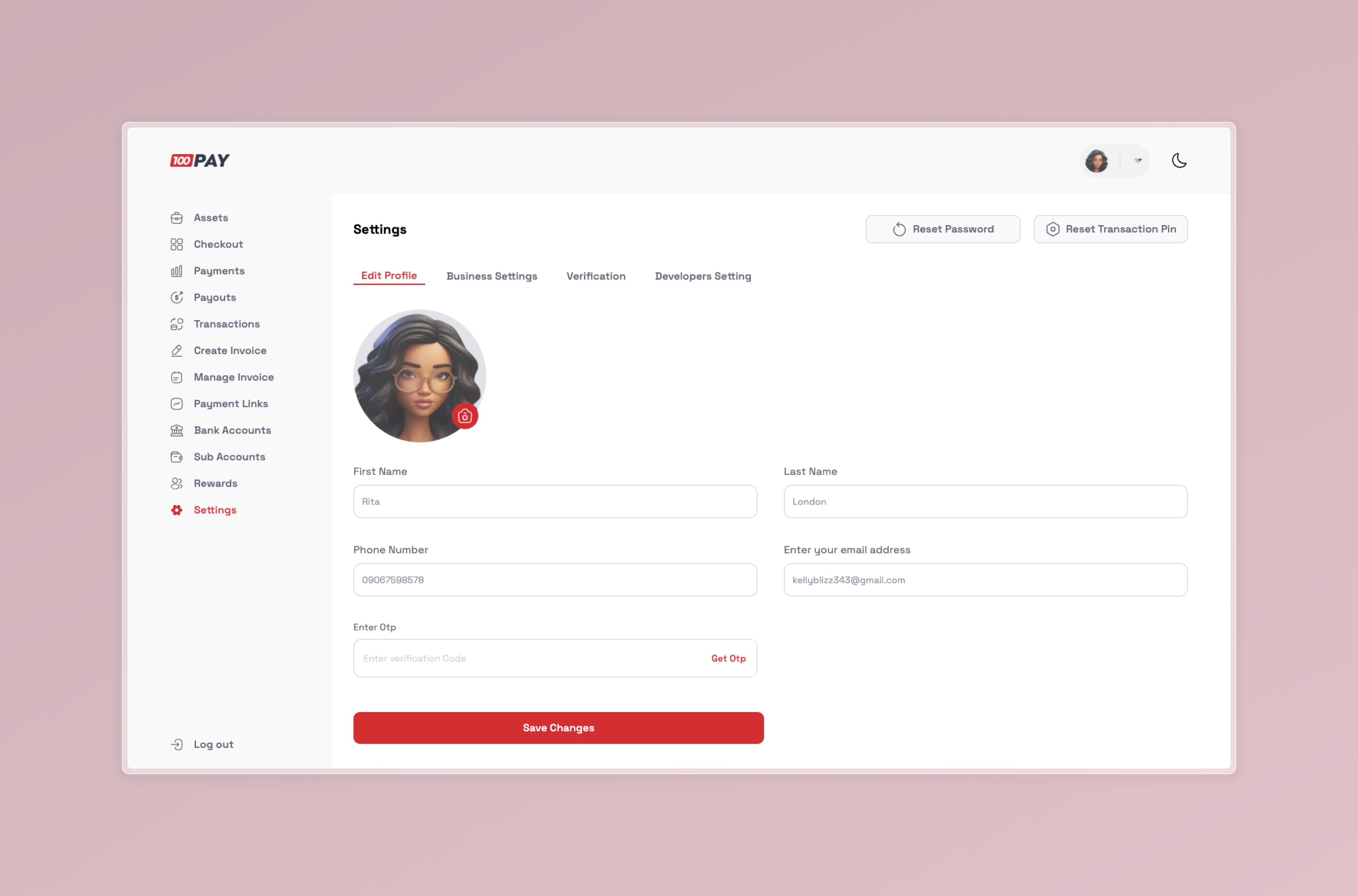
Step two:
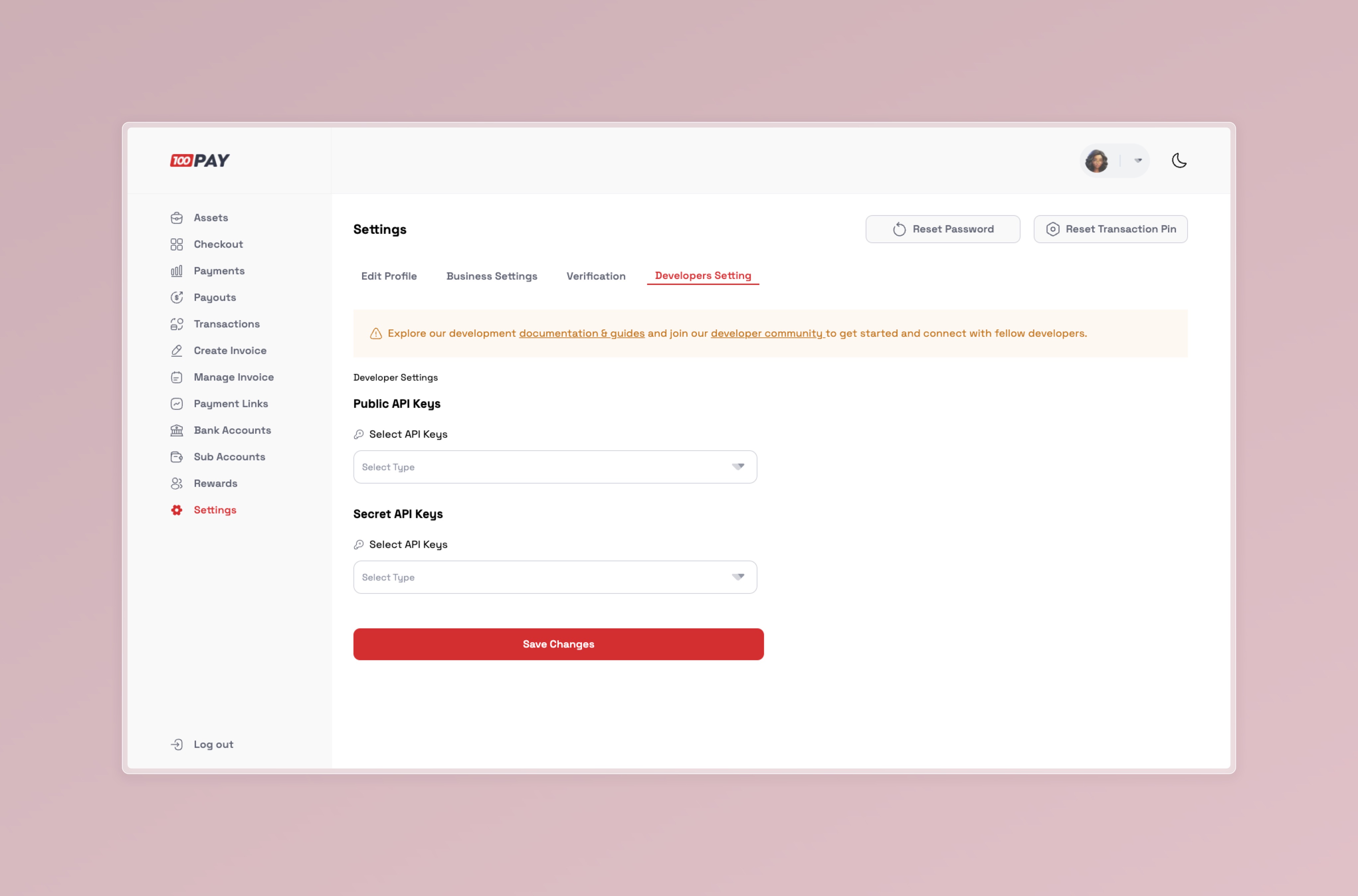
You will need to provide this keys in your your request headers.
The required field is "api-key" and can either be your public or secret key depending on which endpoint you're calling. Always ensure you never call our api endpoints with your private keys from the browser or your front end. Anyone with your secret keys can move funds from your account.